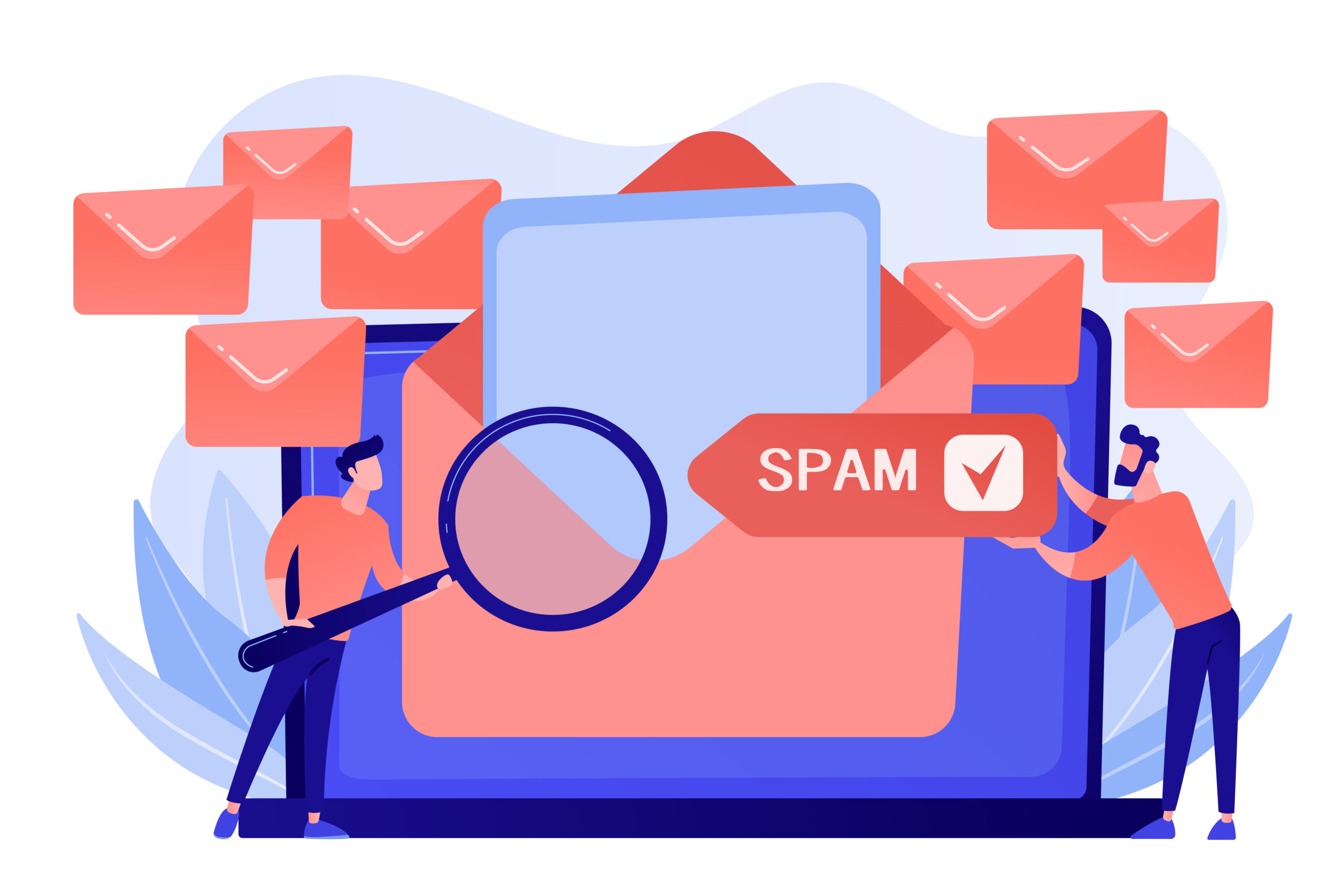Why Emails Go to Spam And What to Do?
Importance of Emails:
A business grows when potential customers are well aware of its products and services. To make them know about its products or services, business opts different routes. In the business language, advertisement is known as “backbone of business”. Emails are the best way to advertise and enhance your brand. Sending emails is not so easy as everybody thinks. Most of the time, they are marked as spam even if they are valid ones. According to an estimate, approximately 53% of all sent emails are spam.
Why Emails are Landing in Spam (Even Valid Ones):
Spam filters are becoming stricter and even legitimate emails can move to spam folder.
Spam Filters:
It is a software that recognizes and filter out unsolicited emails (known as spam) from reaching your inbox by using set of rules and algorithms.
Working of Spam Filters:
Spam filters work by using a combination of techniques to detect and separate spam emails from authentic ones.
Area of Focus of Spam Filter:
Spam filter focuses on three important areas which are:
1- From Where the Message Came:
Anti-spam organizations have built special network lists which are called RBLs (Real-time Blackhole Lists). They are list of known IP addresses or domains that have been reported or identified as sources of spam filters use RBIs lists to check incoming emails against these lists and if the match is fraud, email might be rejected or flagged as spam.
2- Who Sent the Message:
By using email headers, Spam filters analyze if email was sent by spam engine or by a real sender by using email headers. Actually, every email possesses unique ID but when the spammers send bulk emails, they all have same ID.
3- Appearance of Message:
Spam filter analyzes the content and subject of email. Factors which can lead to spam emails are:
1- Large fonts
2- Blinking text
3- Bright Color
4- Use of excessive links etc
Spam emails include words like ‘buy now’, ‘lowest prices’, ‘click here’ and many more. Spam filters involve in comparing whole text with number of suspicious words.
Practices That Can Improve Your Email Deliverability:
1- Do not use false or misleading header information (Sender, Subject, Routing info etc).
2- Do not use unnecessary ‘special symbol’ especially at the beginning or at the end of sentence.
3- Follow ‘consistent sending schedule’. Irregular sending patterns might trigger spam filters.
4- Authenticate your emails by setting up sender Policy Framework (SPF), Domain Key Identified Mail (DKIM), Domain-based message authentication. Reporting and Conformance (DMARC).
5- SPF records let domain owners to publish a list of IP address that are authorized to send emails on their behalf.
6- DKIM assists you protect your company from email spamming and phishing attempts.
7- Do not include shortened URLs because they are often used by spammers to hide their real URLs.
8- Check your IP and domain in ‘blacklists’. If your IP or domain is blacklisted you should whitelist it, for whitelist increases the chance of email bypassing the filter.
9- Avoid some types of attachments like exe, zip, swf. Instead, use jpg, gif, png and pdf.
10- Check the format of email. Make sure it does not contain different colors of font.
11- Encourage your subscribers to interact with your emails. Also, include unsubscribed links.
12- Avoid purchased email lists as they often comprise of outdated or unverified email addresses, leading to poor deliverability.
13- Use Reputable Email Service Providers. Also, you can create different email accounts with popular email providers like Google, Yahoo as they have good sender reputation and deliverability practices.
Why Spam Emails Can Go to Inbox:
Interesting question arises here. How can it possible for a spam email to reach the inbox in presence of so much strict rules followed by spam filter. Undoubtedly, Anti-spam systems are advanced enough and should block 90.9% of spam emails. But it’s impossible to block 100% of spam emails for all users (At least for now).
Errors in Classification:
There are two types of errors occur during the classification of emails:-
1- False Positive:
Occasionally, legitimate emails might be falsely classified as spam due to misinterpretation of content or rigorous spam filter.
2- False Negative:
Sometimes, an email containing spam is incorrectly classified as a legit one and is delivered to inbox, it is known as false negative.
Factors Contributing to Get False Negatives:
Factors that contribute in getting False negative are explained below:
1- Changing Spam Tactics by Spammers:
Most Anti-spam filters adopt new spam patterns which are added to their database to recognize spam emails and block them. Spammers continuously evolve their tactics to evade filters. As new spamming methods emerge, some spam emails may not be detected by existing filters effectively.
2- User Behavior:
Spam filters consider user behavior as a factor in determining email deliverability. If users have interacted positively with similar content in the past. The filter might be less likely to classify similar emails as spam even it is a ‘spam’.
3- Subjective Content Filtering:
At times, content filtering may get complicated. These are known as indicators of spam; Blacklisted domains, TLDs that are mostly used for sending spam or certain spam keywords, executable file attachments contained in email. However content guidelines for spam are always changing. In this way, it becomes difficult for Anti-spam systems to differentiate whether the email is spam or not.
How to identify Spam?
Spam can be identified by its exaggerated promises, sense of urgency and commercial aims. There are few indicators that you must notice while checking potential spam email:-
1- Sender’s Address:
Check the sender’s email address or domain for any suspicious or unusual details. More often, spammers use lengthy email addresses (using free email services like Gmail, Yahoo etc) that consist of a random collection of letters and numbers. For Example: apLL6205oi@gmail.com. Additionally, they may pretend to be reputable entities in order to get access to your data. For Example, you may encounter fake email addresses resembling with real ones such as @wekipidia.com for Wikipedia or @tweeter.com for Twitter which are not their domains. Sometimes, its hard to find the difference between real and fake. That’s why, you got observe the sender’s email with due diligence especially before clicking links in the email or replying to it.
2- Content:
Incorrect spelling, basic grammatically mistakes or resemblance to poorly translated text from another language are apparent and clear identifications of a spam email. Keep in mind that reputable sources are very conscious while forming and delivering their promotional emails. They make countless efforts to create best content in the best context.
3- Unauthorized Links:
Spam emails generally contain links that are vulnerable to your confidential data. Clicking on such links may result into leak of your data or you may just download some virus. Be cautious of emails asking for personal information, credit card details, passwords etc. Shortened URLs (such as bat.ly, Pinyl.com) are the prime indicators of spam emails. Sometimes, these links encourage you to download a file on your PC. In short words, red flags for spam emails must be considered. For security purposes, if you are not sure about the sender, check them in an online links checker.
4- Inappropriate Claims:
If you receive an email offering to purchase something at an extraordinary low price or offering a money reward/prize, there is 90% chance, you’re reading a spam message and the best reaction would be to delete the email and report it as spam immediately.
How To Report Spam?
There are many ways to get rid of the spam emails. Reporting them as spam is considered to be easier one. Keep in mind that many emails by legitimate sources also look like invalid or spam. If you’re not sure whether received email is spam or not, its better for you not to interact with it, simply ignore it. Alternatively, you can add the sender domain, email or subject to blocklist using spam protection firewall. This will ensure that you being a valuable user, will not receive emails from same sender, domain or with same subject.
Anti-Spam System:
When one sends you an email, its submitted to Anti-spam system which possesses a set of rules. Email based on these rules are passed to recipient otherwise marked as spam or may bounce back. This system ensures that all new spam examples are added to system’s database. In this way, such email would be rejected in the future.